Check Windows activation time using command prompt
Check Windows activation time using command prompt
If you have a Computer or laptop then it would must have an operating system. An operating system is a middle interface between user and hardware and it helps a user to provide an interface between user and hardware. It is a system software. Basically,there are three operating system available in the market.
1. Windows operating system
2. Linux operating system
3. Macintosh operating system
In the above operating systems Windows and Macintosh are paid whereas Linux is free of cost. Mostly people use windows so we will talk about to check Windows activation time using command prompt here.
It may be very helpful to you when you are going to buy your own laptop which has preinstalled Windows in it. Shopkeeper says to you that it has genuine operating system.
So you can simply check out that operating system is permanently activated or it is activated for a limited time by typing a single command.
To check Windows activation time using command prompt you need to follow these two steps.
Step 1. Open Command prompt or go to start and type cmd and press Enter or press Window + R key and just type cmd and then press Enter button on the keyboard.Step 2. After getting command prompt just type slmgr /xpr
This command will popup a new window with activation time.
Note : Mind the gap or space between slmgr and /xpr.
So this easy and small command learn you, How to check Windows activation time using Command Prompt ? It is quite easy and very handy for computer geeks. Keep learning the power of the Command Prompt in the previous and next post.
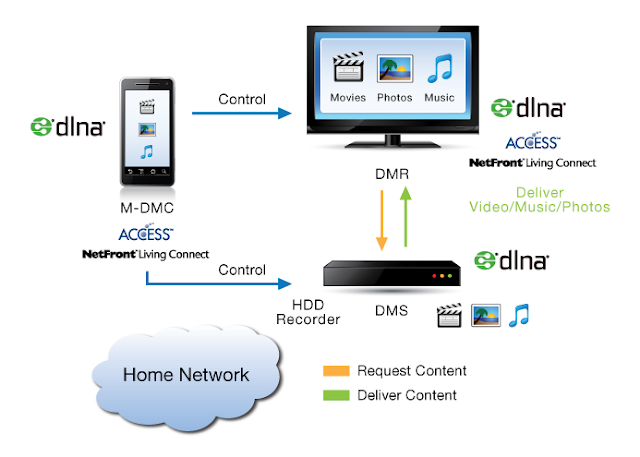

Comments
Post a Comment