How to make your laptop and computer a router?
If you don't have a router, but you have a laptop or a computer ( with PCI card to accept wi-fi signals) you not need to worry about router or you don't need to spend money to buy a new router. You can create a wi-fi zone or a hotspot from your laptop or from your computer. You don't need any kind of PCI card in laptop because every laptop comes with a built in card to accept wi-fi signals. Now we will learn How to make your laptop and computer a router?.
To create a wi-fi zone or a hotspot from your laptop or computer ( with PCI card) you need a software named connectify there are a lot of software avilable on the Internet but my recommendation is connectify or you can google to other software on the Internet which suits you. To create a wi-fi zone follow the given steps.
Step 1. Download connectify and then install it on your laptop or computer.
Another big advantage of this software is that you can share your data or transfer your data between computers in your network. Therefore I prefer it to you. Just drag and drop any kind of data you want to transfer to any other node in your network by dropping it on the name of the computer displaying in your software (connectify) dashboard.
So we have learned now, How to make your laptop and computer a router? with a very cheep trick. Keep learning the power of the computer tricks. Please leave comments.
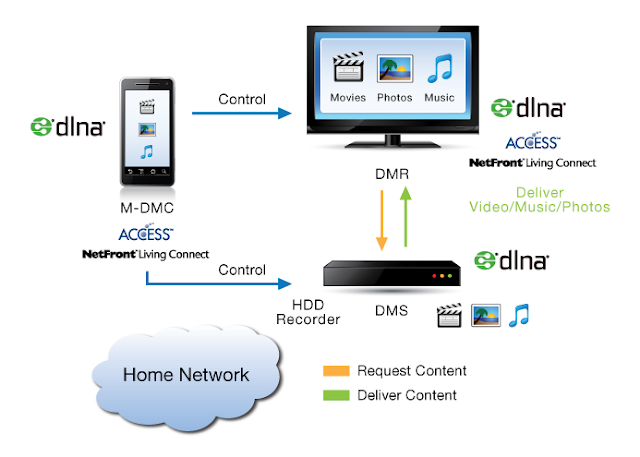

Comments
Post a Comment