How to speed up computer, laptop or PC?
So many people are worried about How to speed up computer, laptop or PC? If you don't maintain your computer time to time, then it may cause trouble like slow performance, program execution halt, computer hang and so forth.
This problem is really very bad, because it is time consuming and often you need to make a restart or shutdown which may lead you to some important data loss. When you face this kind of problem you just need to remember some important things or steps to keep your system fast, active and agile.
You can maintain your computer manually or through some softwares. So we're going to learn computer or laptop maintenance or how to speed up your computer or laptop ? without any technical Knowledge by two methods.
Method 1
In this method we're going to learn computer maintenance manually. To maintain your computer or laptop you just need to follow some given steps. This method speed up your computer or laptop by increasing your system's virtual memory.
Step 1. Goto your system's properties by pressing Windows + pauseBreak buttons on your keyboard or goto Desktop and then right click on My computer and then select properties, a new window will pop up then goto left hand side bar and choose Advanced system settings. It will pop up a new window named system properties.
Step 2. In the system property window select Advanced and then in the performance section select settings. This will lead you to performance option window, now if you want best performance of your PC then in visual Effects tab select Adjust for best performance. It will also give you best performance of your PC or laptop.
Step 3. Now goto Advanced tab in the performance options and then click on change in the virtual memory section. It will pop up a new window named virtual memory.
Step 4. Now uncheck Automatiucally manage paging file size for all drives option. Select drives one by one, give it to a minimum size and a max size for each drive in the custom size portion. Click on Set after giving a particular size according to your free disk space. Here we go, click Ok button it will ask you to restart your computer click Ok and click apply, restart your computer and enjoy better performance of your computer or laptop.
Step 5. In this step you have to learn some commands to keep your computer fast and agile. Press Windows + R keys on your keyboard it will pop up a new window, now type temp and hit Enter. Delete all files by pressing Shift + Delete keys on your keyboard to permanently delete these files. Again press Windows + R keys and type %temp% and hit Enter. Delete all files in the similar way.
Step 6. Now again press Windows + R keys and this time type prefetch and hit Enter. Delete all files in the similar way. At last press again Windows + R and type recent and hit Enter. Delete all files in the similar way.
Note: "Windows operating system stores some temporary, recent files in it to maintain a record. You don't need to worry about these files you can delete them without any data and OS corruption."
Method 2
In this method you can use softwares to speed up your computer or laptop. There are a lot of softwares available on the Internet to speed up your computer and Laptops e.g:
1. CCleaner
2. Tune up PC
My recommendation is tune up PC download the software and maintain your PC through this software you can use CCleaner as well as Tune up PC. Because CCleaner deletes all your temporary, recent, prefetched files and cookies stored in your system and in your browser whereas tune up PC also remove fragmentation from your drives which helps you in fast access to your files.
Use both methods to get best performance of your PC and laptops. Now use these methods and enjoy fast computing even with P4 CPUs.
So we have learned now, How to speed up computer, laptop or PC? by two easy methods try it yourself with your favorite method. It is quite easy and very handy for computer geeks. Please leave comments.
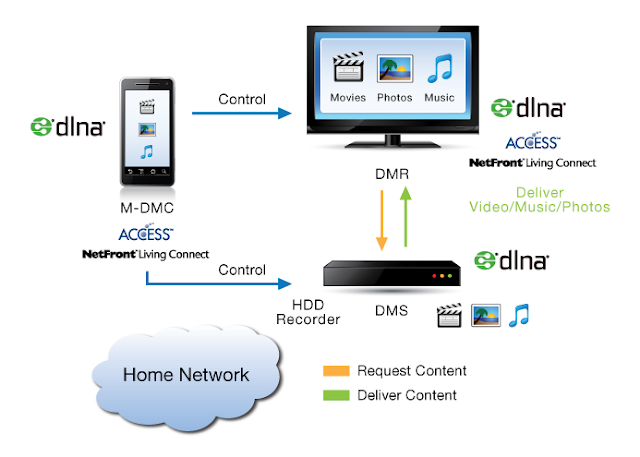

Awesome post dude
ReplyDelete