How to look your computer like a hacker?
If you want to change the appearance of your computer and look it like a hacker's PC. You can do this easily by using a software and some theme pack whatever you like to apply. So change your computer's appearance to look different from others, follow the given steps to do so.
Step 1. First of all download Rainmeter here. It is a nice and small utility software.
Step 2. When your download has done install it, it will then apply some skins on your desktop right click on them and make them disable.
Step 3. Now Open your favorite browser and type devianart.com to download wallpapers and skins to apply on your computer. Download any desired skin pack and run it on your desktop, apply the wallpaper and customize your desktop according to you.
Now you are good to go. Tease your friends by showing off your desktop because it is going to change everything on your desktop.
Note: " This is a good trick and do not harm your pc in any way. But apply this kind of trick on high configuration PCs to get the better result.".
So we have learned now, How to look your computer like a hacker? with a third party software. It is quite easy for those people who want to learn computer tricks to change their desktop appearance like a hacker or like Jarvis in Iron man movie, so keep learning from computerflicks. Please leave comments.
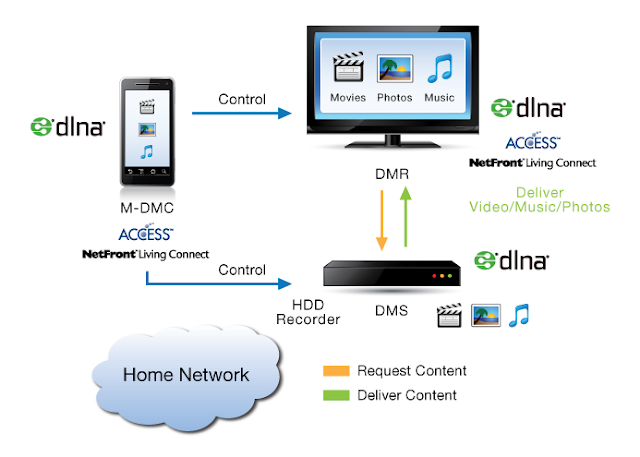

Comments
Post a Comment