How to transfer data between two computers using LAN wire?
If you want to transfer your data between two computers or among a network. You can do this easily by learning the following methods.
You can transfer data between computers by two methods.
1. Using LAN wire
2. Using windows built in software i.e Homegroup
Transfer data using LAN wire
Sometimes Pen drive or USB flash drive does not contain enough space to hold your data, maximum 32 or 64 GB size of pen drives are available in the market, which are very costly. Consider a case in which you have to take data in bulk and you have only 4, 8 or 16 GB pen drive then first you will get maximum data depends on you pen drive size. If you want to transfer more than 70 GB data, then you will get it in 5 turns if you have 16 GB pen drive, now you can calculate the turns with the rest of sizes.So this is time consuming and very irritating. But you can do this in no time using LAN wire. If you want to learn this that How to transfer data between two computers using LAN wire?
Follow the given simple steps.
Step 1. Get a LAN wire with two connectors (PINs). Plug in one side into your computer or laptop and other side into another laptop or computer.
Step 2. Now open windows manager by pressing windows + E keys on the keyboard onto the computer from you want to get the data, Right click on the desired drive which holds the data it will give you some options goto drive properties in the properties click on sharing now click on advanced sharing option in the Advance sharing windows check the share this folder box. Now click on Permission to give the desired permissions. Check the full control option to full access. Now click on apply and again click on Ok in the properties window it will give you a Network path like this \\Jarvis\e.
Step 3. Now on the other computer or laptop goto windows manager by pressing windows + E keys onto the computer in which you want to get data. In the windows manager there is an option on the top (menu bar) named Map Network Drive click on it. Leave the Drive option as it is, in the folder input box type the shared drive network path i,e \\Jarvis\e, check the Connect using different credentials and click on finish. It will pop up a window named windows security.
Step 4. Now type the another computer's or laptop User name and password from which you want to get the data. After doing so click on OK. Now you are inside the drive of another computer copy any data from the drive into your computer and enjoy.
Transfer data using Windows built_in Homegroup Feature
Homegroup is an alternate method to transfer data among computers in a local network. It needs a quick setup. So if you want to transfer data using network use homegroup. Follow steps to do so.Step 1. Goto control panel and find there homegroup option click on it.
Step 2. After opening the Homegroup, click on View or print the homegroup password it will give you a password in the yellow box like this x82m2M6y24. Share this password among the computers in your network. On the other computers you just need to click on join homegroup, it will ask you a password give your homegroup password to your friends or colleagues to join your network now you can share , transfer data between computers.
So we have learned now, How to transfer data between two computers using LAN wire? and windows built_in option homegroup. It is quite easy for those people who want to learn computer tricks to make their life easy and happy. So go and get a LAN wire today to transfer data or use homegroup method. Please leave comments.
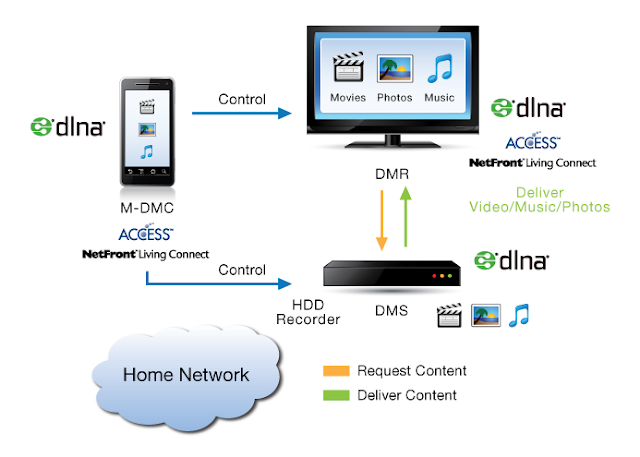


Comments
Post a Comment