Meaning of ping, Ip config, Trace-rt and netstat commands in Networking.
In the field of networking, sometimes some basic commands are very necessary to keep in mind because they help us to Know a lot of things like how to get the Ip address of a URL?, How to check that there is a connection established between client and server ?, How to trace the route of packets or get the IP address of the routers through your packet is coming ?, How to know your IP and MAC address ? and How to get the IP address of any system connected in a LAN (Local Area Network) ?
So let me explain each of them one by one in this post.
PING
PING stands for Packet Internet Gopher and it is a utility software of windows operating system and often used to check the connection establishment between your PC and server e.g, it may your ISP's (Internet Service Provider) Server, if you are unable to use Internet while using broadband service you can ping your ISP server to get the connection. Basically it is used to establish a connection or to check the connection between client and server.
Follow the procedure to ping a server.
I will explain here the shortest way to do so. Press Windows logo key + R on your keyboard it will pop up a RUN window, type ping [IP address of the server] e.g, ping 10.25.0.1 use your server IP address instead, and press Enter button here you go, if you entered correct IP address it will reply you thrice.
Ping is also used in POD (Ping Of Death) attacks and the extraction of IP address from a URL like ping www.Google.com give you the IP addess of the Google's server .
IP Config
It is also a utility software of windows operating system, through this software you can easily get your LAN IP address. This command is also used to get the subnet mask and Default gateway of your local network. Another benefit is, it gives you the IPV6 address of your system as well. So whenever you need to know the IPv4 and IPv6 address of your system use this small and effective command like this:
Press Windows logo key + R key on your keyboard, after getting the RUN window type cmd and press Enter button, in the cmd window type ipconfig and press Enter button. Here you go the IPV4 address is you LAN IP address.
Tracert
If you want to check that how many routers between you and the requested server is used to serve you a packet of data, use this command.
You can also get the IP addresses of the routers with the help of this command. This command may used for a number of purposes I just told you in this post the basics of the command. Your packet switches among these routers before getting you, which leads the concept of Data Sniffing, must read about data sniffing in my posts.
To trace the route follow the given procedure.
Press Windows logo key + R key on your keyboard, after getting the RUN window type cmd and press Enter button, in the cmd window type tracert [IP address of the requested server] e.g, tracert 10.30.32.1 and then press Enter button use your server IP address instead, here you go, it will give you a list of hoped IP address.
and press Enter button. Here you go the IPV4 address is you LAN IP address.
netstat
nestat serves a lot of options to you while used with parameters like -n and so forth. I am going to let you know the basic of the command in this post. netstat is a network utility software of windows operating system to get the IP addresses of your local area connected systems i.e, the address of all the systems connected in the LAN. It might be helpful to you to get the IP address of your friends or colleagues to bother them, because I did this several times with my friends. To use this command follow my steps.
Press Windows logo key + R key on your keyboard, after getting the RUN window type cmd and press Enter button, in the cmd window type netstat and press Enter button. Here you go it will list all the locally connected systems IP addresses.
getmac
Getmac command helps you to find out your system MAC address. MAC is an acronym of Media Access Control, is an address which is unique in your local area and very helpful when configuring a router in your office and building for personal use locally, because every computer identifies locally by its MAC address. To get MAC address of your computer use the command like this:
Press Windows logo key + R key on your keyboard, after getting the RUN window type cmd and press Enter button, in the cmd window type getmac and press Enter button. Here you go it will give you two addresses the first one is your MAC address.
So we have learned now, Meaning of ping, Ip config, Trace-rt and netstate commands in networking, and how it works and used. You can also learn networking tricks in my later posts. Please leave comments.
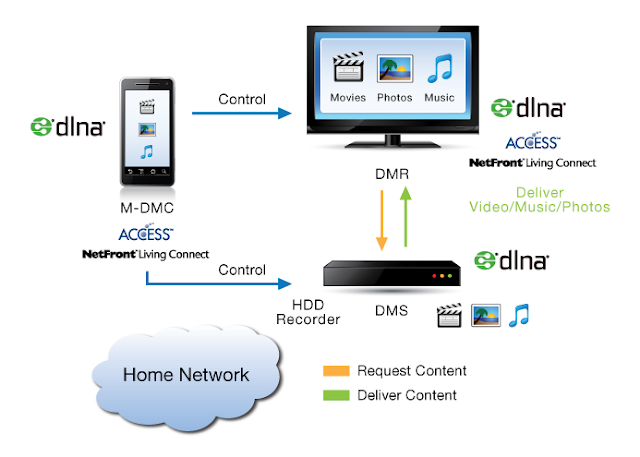

Comments
Post a Comment