What is SSL (Secure Socket Layer) ?
SSL stands for Secure Sockets Layer is a security tunnel or protocol used to secure data between two machines through which you can communicate securely, and also ensures you that your credentials will be secure from the rest of the world by encrypting it with a strong algorithm. SSL certified means a website or a web application is entirely secure and certified by the genuine community which providing certification. You can easily check a website SSL certification in the URL bar contains two things a padlock and https protocol. A green color symbol with named SSL shows the certification genuineness. When you click on it you can see the certificate. High level security terns the URL bar into green color and when the certificate gets expired it turns the URL bar into red with cross symbol. SSL ensures that the website is genuine and your credentials will be secure at all cost. So before using your credit card online first check that your URL bar is green with https protocol and a padlock.
How to save your application using SSL (Secure Socket Layer) ?
If you want to keep your application and your user's data save. Get an SSL certificate to secure your application and to make your application trusted by installing it on your web server. If your web application is SSL certified your user get your services and if you're getting payments through your website you get payments and hackers get nothing. That's how the SSL works.
So we have learned now, What is SSL (Secure Socket Layer) ? And when to use it in order to save your application, keep learning from computerflicks. Please leave comments.
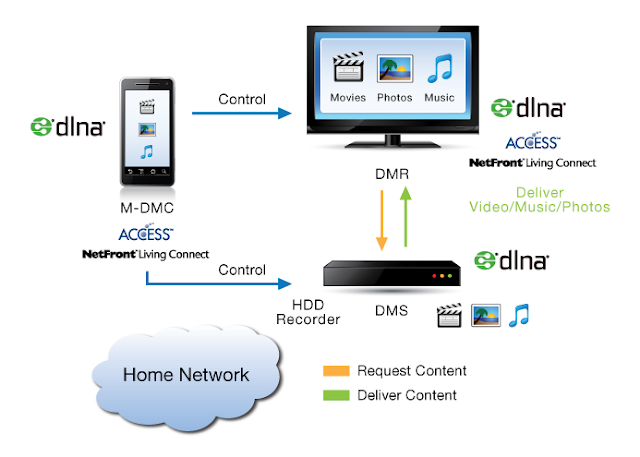

Comments
Post a Comment