How to remove write protection from USB flash drives using cmd ?
Write protection is a feature of a pen drive which saves you from malwares, however it becomes a disaster sometimes while you don't know that how to remove write protection from your USB drive or from micro SD cards. Your pen drive or USB flash drive might become write protected because of several reasons like by changing its attributes from command prompt in an efficient way or through viruses and so forth.
So follow the given steps to remove write protection from your USB drive or from memory card.
STEP 1: Open command prompt or press windows logo + R keys simultaneously, and then type in run prompt cmd and then press enter, it will pop up cmd.
STEP 2: Now in command prompt type your USB drive letter like M: in my case, write your USB letter instead, and press Enter. Type this command attributes clear readonly and press Enter. It will give you a message that operation performed successfully. Now you are good to go, write protection has been removed.
Note
If your USB drive is made write protected through virus then it might not be possible to remove write protection. Another important thing is, this method doesn't work with Sandisk USB drives, the above scenario works perfectly with HP pen drives. However you must try the given method even with Sandisk or in worst case, for the sake of your pen drive.So we have learned now, How to remove write protection from USB flash drives using cmd ? And in which case we can do this, keep learning from computerflicks. Please leave comments.
How to remove write protection from USB flash drives using cmd ?
Write protection is a feature of a pen drive which saves you from malwares, however it becomes a disaster sometimes while you don't know that how to remove write protection from your USB drive or from micro SD cards. Your pen drive or USB flash drive might become write protected because of several reasons like by changing its attributes from command prompt in an efficient way or through viruses and so forth.
So follow the given steps to remove write protection from your USB drive or from memory card.
STEP 1: Open command prompt or press windows logo + R keys simultaneously, and then type in run prompt cmd and then press enter, it will pop up cmd.
STEP 2: Now in command prompt type your USB drive letter like M: in my case, write your USB letter instead, and press Enter. Type this command attributes clear readonly and press Enter. It will give you a message that operation performed successfully. Now you are good to go, write protection has been removed.
Note
If your USB drive is made write protected through virus then it might not be possible to remove write protection. Another important thing is, this method doesn't work with Sandisk USB drives, the above scenario works perfectly with HP pen drives. However you must try the given method even with Sandisk or in worst case, for the sake of your pen drive.So we have learned now, How to remove write protection from USB flash drives using cmd ? And in which case we can do this, keep learning from computerflicks. Please leave comments.
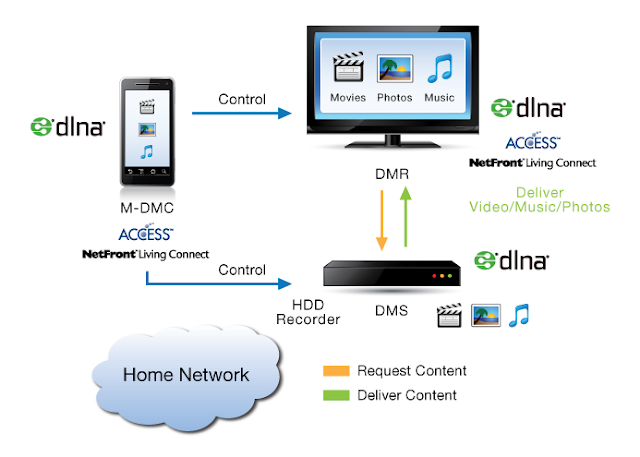

Nice Blog, Thank you so much for sharing such an amazing blog. You can also read our blog : hp pen drive
ReplyDelete