Group Policy, GPO and its use
Group Policy

Group Policy is a feature of Microsoft's OS that is a way to configure or control user’s computer settings. It also controls the working environment that does restrict users in order to start or use hardware and applications on their computers.
Group policy is nothing different from local computer policy, it is named group policy just because it works on groups rather than a single user. It is very difficult for IT admins in a big environment where a number of users are connected to a domain to modifying policy locally if they apply or modify local policy all the time whenever a user joins a domain or suppose a group of people need some modifications in their working environment, it is going to create a mess.
To overcome this problem group policy concept is designed, where group policy is associated and deploy to a particular group within a domain and it is automatically reflected on each and every user.
We can also set up a password policy with the help of group policy that how lengthy a password should be. What types of characters will be used in the password? and how many days it will last and then gets expired.
Group Policies can be updated automatically but it takes a lot of time or 90 minutes to reflect, in order to reflect them quickly, ask users to restart their PC, or use the below command.
Open CMD and then type gpupdate or gpupdate /force to update it forcefully. There are other commands related to group policy.
gpresult /r to find out the resultant set of policies on a particular machine or user.
gpresult /h to save data in the HTML file.
gpupdate /sync to synchronize changes with DC.
GPO OR Group Policy Objects
Group Policy settings are stored in GPOs or Group Policy Objects and these objects can be created with the help of MMC (Memory Management Console).
The Sysvol folder on a Domain controller contains all of the GPOs' settings and logon scripts. Group Policy also used during server hardening, we configure policies in such a way that nobody can mess up with sensitive data in a company. So, we make it hard to breach a server or local computer.
We also have group policy templates which are called ADM or ADMX in newer versions of windows.
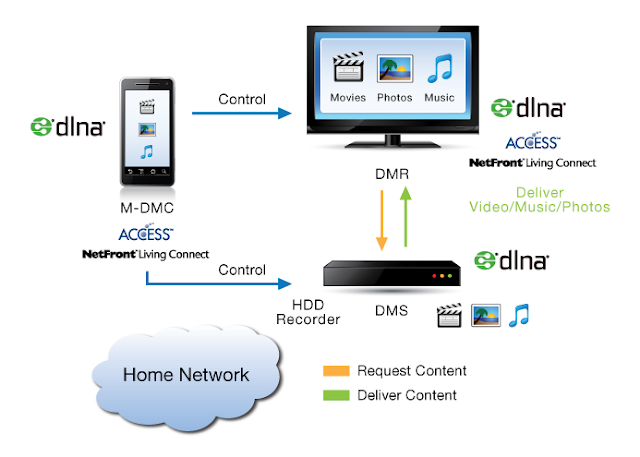

Comments
Post a Comment