DNS, DNS Server, DNS Zones, and DNS Records
What is DNS or DNS server?
DNS
DNS stands for Domain Name System or Domain Name Service, it is a service that helps you to access any website or URL on the Internet, there are thousands of websites and URLs are available over the Internet having corresponding IP addresses, so it is very difficult to memorize all those IPs, to overcome this issue, a name is associated with each IP address that can be memorized by humans easily. So, there is a mapping behind the scene and this mapping from the name or URL to IP or vice versa is handled by the DNS server.
Whenever you type a name in the browser the request is passed to a DNS server which resolves the IP address and finds out the corresponding data over the Internet. You can find out the URL name from an IP or IP from a URL. The port used by the DNS is 53.
DNS Server
DNS server is basically a server running DNS services, every organization has a DNS server setup for its internal domain controller or user’s machine mapping. A DNS server contains a number of sections like forwarding lookup zones, reverse lookup zone, and conditional forwarding, etc.. We will discuss it later in the post. Apart from Zones, and conditional forwarders a DNS server contains multiple kinds of records, some of them are:
- Host (A Record) is used for IPV4 addresses.
- Host (AAAA Record) is used for IPV6 addresses.
- CName (Alias Record) is used to point another domain to an existing domain name.
- SRV (Service Record) is used by AD to locate a domain controller by the client. These records are created automatically.
- SOA (Start Of Authority Record) is used to provide info about the admin of the domain, and the info about where the authority starts.
- NS (Name Server Record) is a record that holds the IP address of the responsible server providing services.
- MX (Exchange Record) Contains information about Exchange Server in the network.
- Ptr (Pointer Record) is used to map IP to its corresponding name etc.
DNS records keep all the data requested by the client. There are other types of records as well but the above one is more important.
There are four Zones in the DNS server as well. These zones are created to ease administrator of Domain Naming System.
1. Primary Zone
These Zones contains the read/write copy of zones. Any changes that happen in the zone go through this zone.
2. Secondary Zone
A secondary zone contains only a read copy of a primary or another zone. This zone is created to avoid denial in any request, it works when the Primary zone server is not available to respond.
3. Active Directory Zone
When the primary zone is stored in the Active Directory creates an Active Directory Zone. This method is used when we have multi Domain infrastructure and want to replicate our Primary zone data. If we do so
we need to install DNS on our DC.

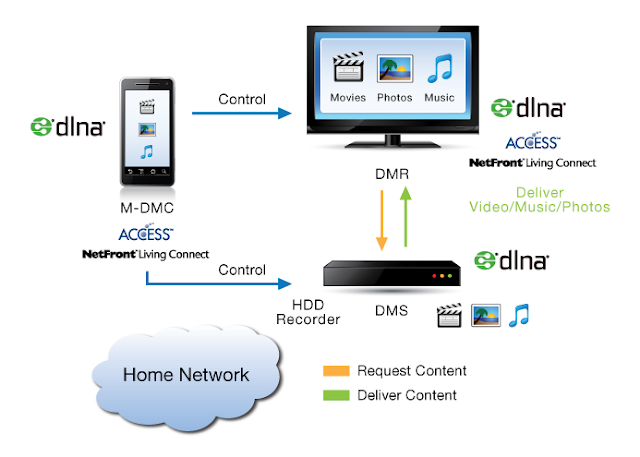

Comments
Post a Comment