Active Directory

Active Directory
The Active Directory or Microsoft active directory service is a feature of the Microsoft Windows server. This feature is a part of Microsoft since the launch of windows server 2000, and it's being evolved gradually to enhance AD service. Active Directory is based on Microsoft's jet database engine and uses LDAP (Light Weight Directory Access Protocol) directory protocol to query the database. Active Directory uses Kerberos as an authentication protocol, which is an upgrade of the NTLM protocol used by windows in its late versions.
Active Directory is a very powerful feature of the Microsoft Windows server because it allows us to create and manage users, computers, printers, and groups within a domain. We can apply permissions and security over domain users, computers, and printers. It is divided into logical and physical components.
Active Directory database stored in a file called NTDS.dit (NT Directory Service, directory information tree), and this file remain save in the C:\windows\NTDS folder. Whenever you wanna replicate data onto other domain controllers within your network, you replicate or transfer this file to the other domain controller.
AD Authentication Types
Active Directory provides four ways of authentication over the network.
1). Pass-through Authentication
2). Secure Channel Authentication
3). NTLM Authentication
4). Kerberos Authentication
AD Components
Active Directory or AD is made up of three components
- Groups
- OUs or Organisational Units, and
- Sites.
Groups
Groups are a great option in active directory, indeed. Groups can hold multiple users and a group can be a member of another group as well. One of the good things about groups is that we can add permission or access to resources like files, printers, and shred drives to groups. It's a good practice to put users into groups rather than as a standalone user, because if company going to expend in future or any new hiring is going to take place, we can just easily create a user within that particular group and it will have all permission the group is already having, so they will inherit group permissions simply.
AD groups are further divided into three parts-
i)- Universal Groups
ii)- Global Groups
iii)- Domain Local Groups
These groups further could be of two types:
- Security
- Non-Security
Organizational Units
Organizational Units or OUs are somewhat different from groups. It also can hold users, groups, and even further OU within it, but we can not add permission or resource access to OU though. The great thing about OU is that we can link group policies to an existing Organisational Units. Another great thing about OU is that you can add delegates to an existing OU. So adding delegations to OU is an essential power of OU in active directory.
Sites
The site is the third component of the Active Directory. Sites are different from the two above. A site is a physical location of a branch office in an entirely different territory. We can add subnets and different subnets DC or Domain Controllers in sites in active directory so that we can manage them at a single place.
Apart from permissions, we can add security to users to stop them by accessing particular software or service on their computers. We can block them to access internet, USB ports, and even updating OS by means of group policies.
There are two types of permissions in AD, resource access permission and NTFS permissions.
AD Permissions
In Active Directory there are two types of permissions, which are as the below.
- Resource Access Permissions
- NTFS permissions
AD Partition
There are four partitions in active directory, these partitions make admins manage Active Directory more efficiently.
I). Configuration Partition
ii). Schema Partition
iii). Domain Partitone
iv). Application Partition
AD Restoration Types
If you delete an object in AD by mistake or you had deleted some objects that need to be recovered anytime later, it can be restored in the AD environment with the help of two AD restoration methods.
- Non-Authoritative
- Authoritative
AD Tools
There are various tools to manage Active Directory, these are-
- Active Directory Computers and Users
- ADSI Edit
- Active Directory Administrative Services
- Active Directory Federation Services
AD FSMO Roles
To leverage the power of AD or Active Directory, active directory is divided into five operation masters or FSMO (Flexible Single Master Operation) roles.
- Domain Naming Master
- Schema Master
- RID Master
- PDC Emulator
- Infrastructure Master
These roles are further categorized into two categories. These roles are domain-wide and forest-wide. Domain Naming and Schema Master are forest-wide because there is only one schema and domain naming system can exist forest-wide.
The rest of them like RID, PDC, and infrastructure master is domain-wide. These can be more than one in a forest.
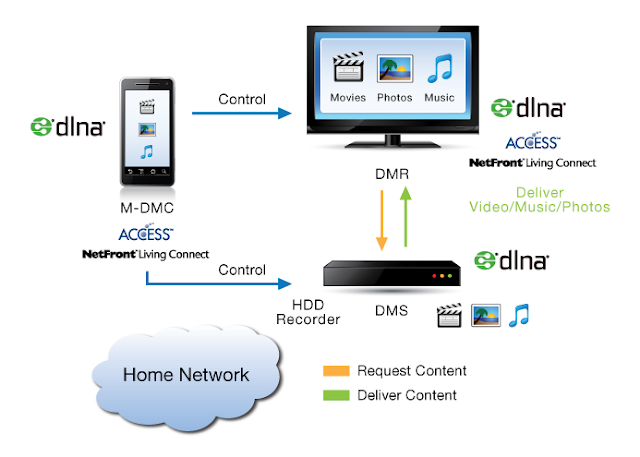

Comments
Post a Comment