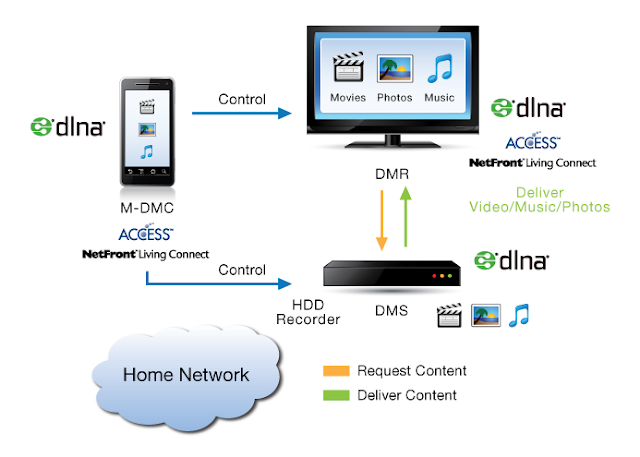What is VISHING?
What is VISHING? Vishing is like phishing which also includes VOIP (Voice Over IP) to exploit. Where VOIP is a Technic in which phone calls are done by means of IP addresses or through internet without using your cellular network and balance. Vishing is done by hackers via voice mails, VOIP calls, landline or cellular phone calls etc. By Vishing hackers can lead you to reveal your personal information over VOIP call. You can be a victim very easily in vishing tactic. So Beware before revealing your information. Vishing which seems something like phishing is an electronic tactic or a trick to dodge people via voice mail and calls over IP i.e., VOIP. Like phishing hackers or intruders send voice mails or calls over IP to people to inform that there is some security issue has occurred on their Credit card, Debit Card or bank account, and they need to verify their identity by calling on a particular phone number. If they don’t do so, their account or cards would be ceased permanent...