Malwares & Protections
When people hear about viruses they afraid of them and want to save them-selfs from any kind of virus. Virus-like a ghost for most of the people and I amend it, sometimes it might be very harmful to you. Most of the people consider every unexpected thing which is messing with their system is a VIRUS. But nothing like this, a virus is a category of malware. But let me first clear your concept that what is malware in actual and its different categories, How much they can harm you, what to do to save yourself from malware, and so forth.
What is Malware?
Malware is short for malicious software and usually designed to exploit a vulnerable action. Malware can be a program, which hides your data, changes your file attribute e.g convert your data attribute into read-only, it might be a program which sends your computer files to the author of the malware, it can be a program which can corrupt your data, it can be a program which formats your system, it can be a software which sends your personal credentials like your credit card number your Facebook and Gmail accounts credentials, it might be a program which creates a backdoor into your system for unauthorized access and so forth. So there are a number of malware that can mess up differently with your system in different ways. So what are this malware and how to prevent this malware are revealed in the rest of the post?Types of Malware
Malware is categorized in different categories:1. Virus
2. Spyware
3. Rootkits
4. Trojan horse
5. Worms
6. Adware
7. Spambots
8. Browser hijacking software
9. Ransomware
How to prevent malware attacks in order to protect yourself?
1. You can easily save yourself and your system by means of anti-viruses. There are a lot of anti-viruses available in the market, which provides different protections to you e.g, real-time protection. These antiviruses are Avira, quick heal, and so forth. But da da da these are paid and limited up to an asked number of systems. But remember you are on the compuerflicks we tell you the best tricks. You do not need to worry about this paid anti-virus software because I have an alternate to you which is exactly free and resides in your system all the time. You would probably hear or saw in your system software named Windows Defender. This is the best antivirus service provided by Microsoft. I only use windows defender to protect my system and believe me I'm very happy with my computer and what was the last virus attack on my system I don't remember at all.2. One another thing to keep in mind use your system software firewall. Turn your firewall ON to restrict the unauthorized access in your system, because a lot of malware creates a backdoor into your system for unauthorized access and firewall prevent them.
3. Keep your antivirus up-to-date for the latest malware definitions in order to keep you safe from any latest designed malware.
So we have learned now, What is a virus? and how to prevent these virus attacks in order to save you, so keep learning from computerflicks. Please leave comments.

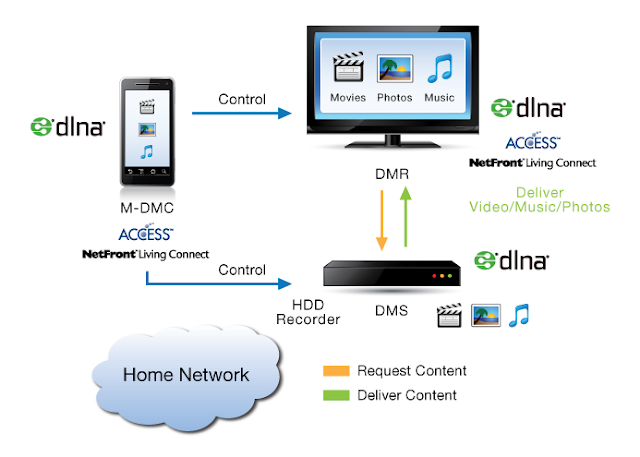

Comments
Post a Comment