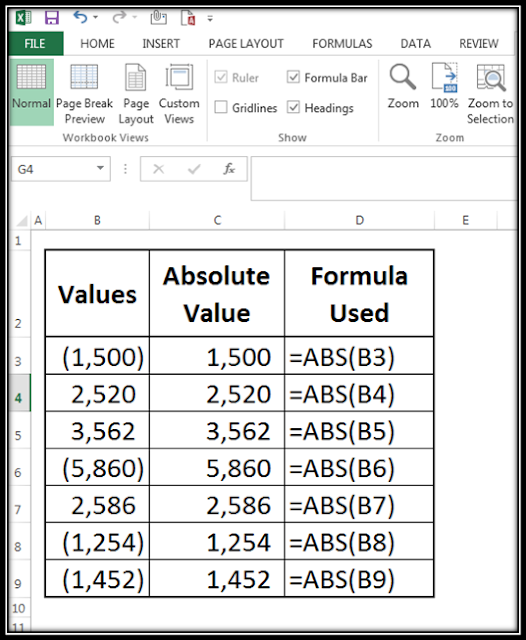What is NAS ?

NAS Or Network Attached Storage NAS is a brief form of Network Attached Storage , it is a network device basically, which is used to store and backup your data in a network. It is a device that works on RAID technology and backs up your data without your day to day intervention. NAS is a good option for your home and small businesses or at the places where you don’t have lots of data storage and backup requirements. NAS is just a network device with multiple hard disk support, you can insert multiple hard disks to increase your storage and backup capacity, thereafter you can access and share your data from anywhere within a network, except that you can also create cloud storage to access it publicly when you are not at your home. NAS basically does centralize file management in a very efficient manner and provides an additional data security layer to your files and data by using some encryption techniques. It is not affected by viruses because it is just external storage ap...