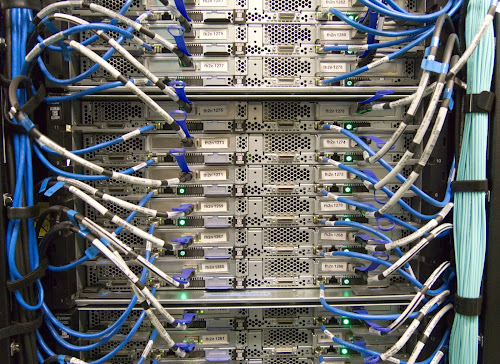Windows Deployement Services
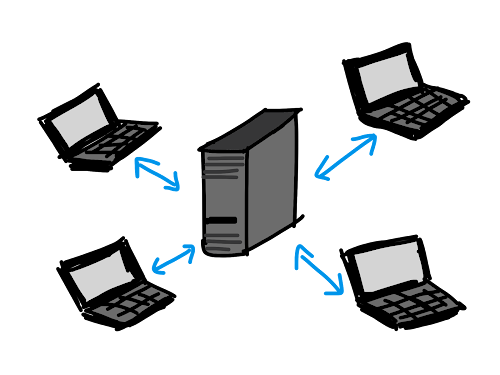
WDS Or Windows Deployment Services WDS or Windows Deployment Service is a great feature of Microsoft’s Windows Server which enables us to deploy the fresh OS to the new machines or servers in a company or in a network. WDS provides the facility to PXE or Pre Execution boot PCs in the environment. On the client’s side, we just have to set the boot order to network boot or PXE boot and if we press the F12 key it will lead you directly to the WDS server for further installation. We will learn how to setup WDS in this post later, first learn other things that are related to WDS and PXE boot. WDS is the best option when you have to install an Operating System in a number of PCs in a single attempt, you don’t have to install OS via disk or USB one at a time. WDS has other benefits as well like you can deploy an image with pre-configured applications like you wan to install an OS witch includes office and Adobe photoshop you can create an image for that as well. To create such ima...